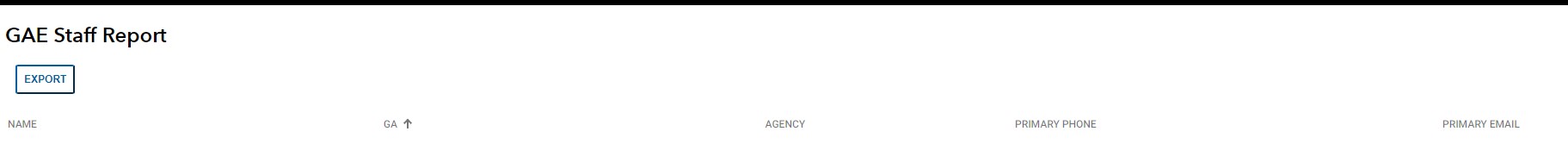Finding Your Geographic Area Editor
Use this page to locate your Geographic Area Editor (GAE), Your GAE is responsible for assigning you privileges in WFDSS.
-
Click the Profile icon to the far-right of the screen.
-
Select GAE Staff from the drop-down menu. Displays the Geographic Area(s) page.
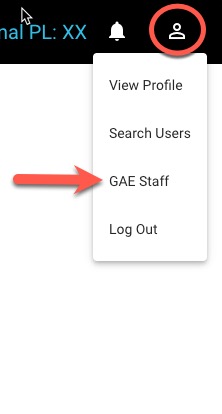
-
The GAE Staff report will be displayed. This report can be sorted by GA or Agency by clicking the arrows next to these headers. Additionally, this report can be exported as a .csv file by clicking the EXPORT button.